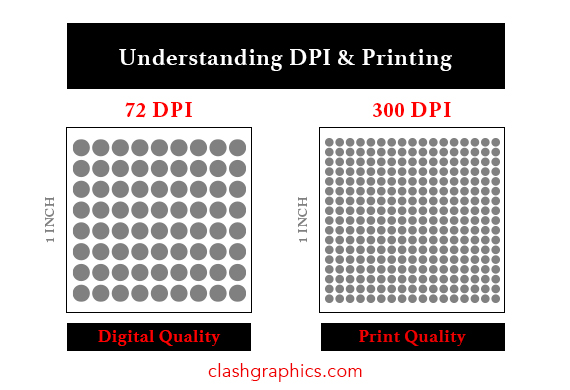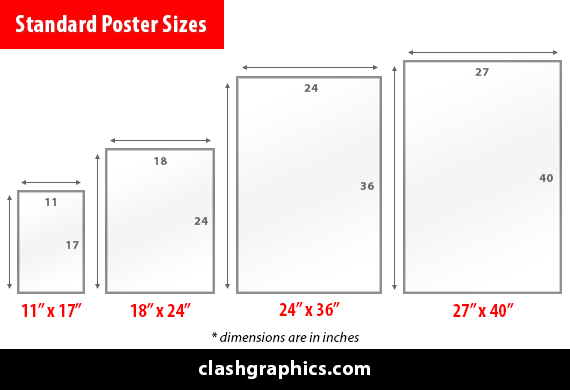What Does Collate Mean When Printing?
Posted by Clash Printing Atlanta on 30th Nov 2023
Ever sorted through a huge document of printed pages that weren't organized in the correct order? Collation in printing is the solution to this problem, ensuring that your multi-page documents are arranged in the desired sequence. Let's unravel “what…
read more