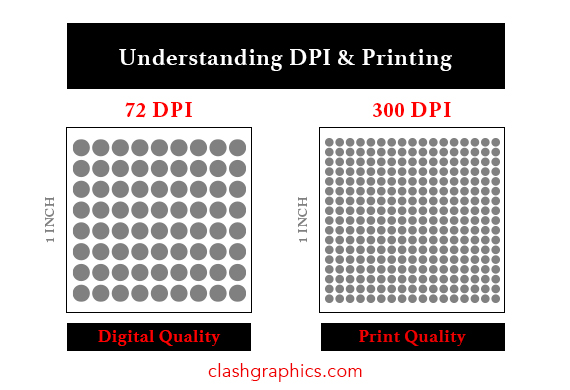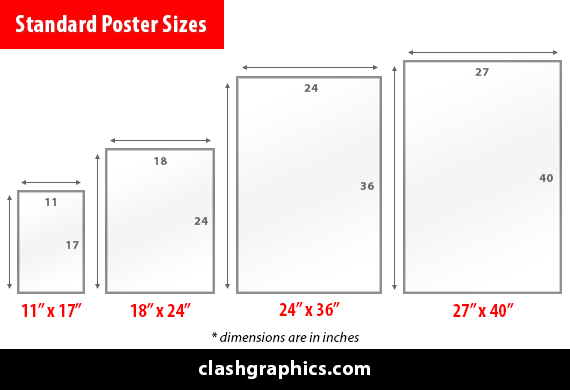7 Types of Printing
Posted by Clash Graphics on 18th May 2022
Prevent your lack of knowledge of the best type of printing for your project from wasting your money, or causing you to print an inferior product. Knowing different types of printing and how they are used can significantly increase your producti…
read more