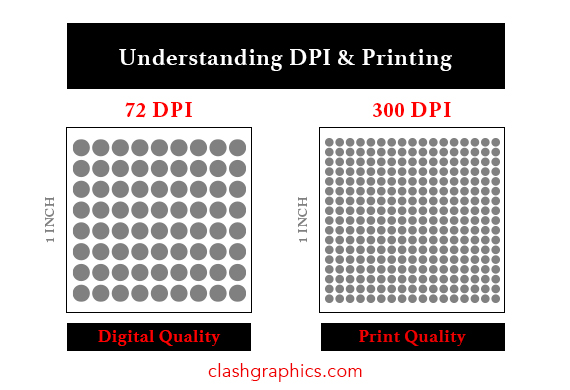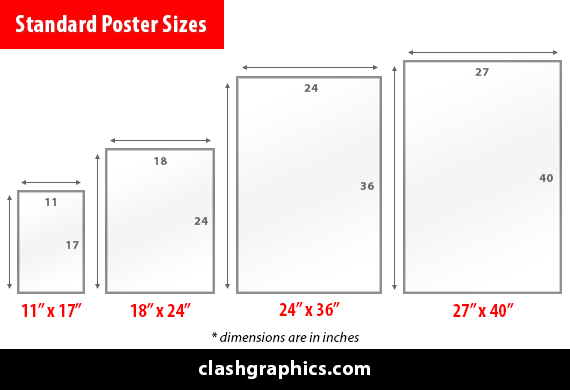How to Get Organized at Work
Posted by Clash Graphics on 17th Nov 2020
Avoid the embarrassment of a messy workstation or always feeling like you're behind and can't keep up. By organizing yourself and finding ways to work more efficiently, you can increase your work productivity while minimizing the potential for irreversible or embarrassing mistakes.

clashgraphics.com gathered information about ways to get organized at work that help you prevent missing meetings, misplacing documents, and losing valuable time to distractions.
How to Be More Organized at Work
Whether it’s your first day or fifth year on the job, you can always find ways to improve your organization at work. Thus, increasing your efficiency and productivity. Consider the following:
Organize Your Thoughts and Priorities - Your first step to being more organized at work is being at peace away from your workplace. Ask yourself the following:
- Am I getting enough sleep?
- Am I eating a balanced diet?
- Am I getting enough exercise?
- Do my hobbies complement or support my work life?
- Am I bringing work home with me?
When you experience personal challenges, it becomes increasingly difficult to remain focused and on task with your work objectives. So as you begin streamlining your workplace, make an effort to minimize outside factors as well.
Organize Your Workplace - One of the things you can do, with an immediate impact, is to declutter. “If all of your work is digital, why would you need a stapler?” Here are a few ways you can make your workspace work for you:
- Remove items nonessential to completing work tasks/assignments
- Put paperwork in its place
- Assign a place for everything
- All essential items should be within reach
- Reduce your use of post-it notes
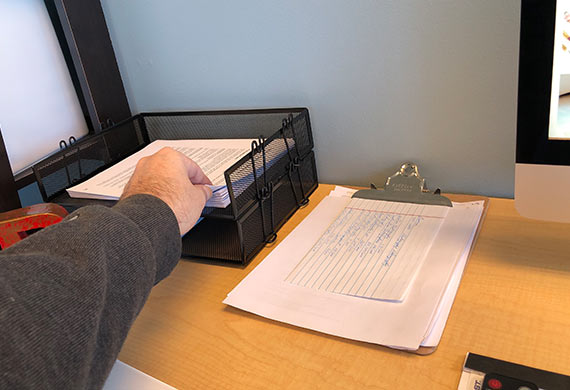
Tip: A common issue with post-it notes is they can fall, get lost, or they can be overused, creating more confusion than solution. Use a paper or digital notebook or calendar for your notes and reminders to reduce the use of post-it and/or loose notes.
Note: You are likely going to spend the majority of your day in your office, your vehicle, your home, or wherever your workspace is. It is essential to your productivity and efficiency that this area be kept clean and organized.
Desk and Office Tools - When working at a desk, in a cubicle, or in an office, here are some of the tools that can help you stay organized:
- Calendar (desk or wall calendars can help you visualize and organize your day, week, or month)
- Pen and Pencil Holder (keep what you need at hand; store the rest)
- Stackable Organizers (keep any paperwork organized and in place)
- Binders and Folders (put away documents you will not use daily)
- Post-its (as mentioned earlier, use them sparingly)
- Desk Lamp (helps regulate the amount of light needed to work comfortably)
Tip: Use your company’s branded swag (pens, calendars, folders, etc.). Besides showing company support, you likely won’t need to pay for it.
Organize Your Computer’s Desktop - Over time, your computer’s desktop can get cluttered with unused files, screenshots, and folders that you’ve long forgotten about. Here are some ideas on how to address this:
- Delete old or irrelevant files
- Create folder trees that accommodate project files
- Move old/unused files to a “review later” folder

This is particularly useful if you have multiple devices synchronized with your computer. The less clutter you have, the less memory your devices must surrender, and the better they will work.
The following programs/apps may be ideal if your company relies on fast document access between departments and contributors:
- Zoho
- Amazon Drive
- Google Drive
- OneDrive
- Dropbox
- Box
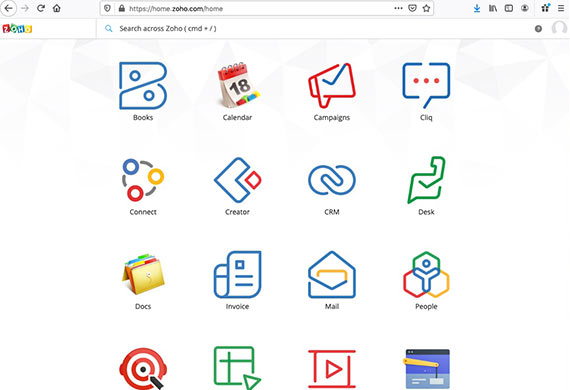
Using such an app allows you to reduce the number of files and documents stored on your local computer hard drive.
Note: Many of these programs offer free trials/accounts with limited services and memory that can easily be upgraded to premium accounts.
Organize Projects, Tasks, and Contributors - Sometimes referred to as “to-do list software,” task management software helps an organization better centralize and prioritize the flow of projects while evaluating team members’ efficiency. Some of the top-rated task management software include:
- Asana
- Monday.com
- Smartsheet
- ProjectManager
- Teamwork
Task management software’s value becomes evident when you have contributors working on multiple projects remotely, out of state, or internationally.
Note: Most task management software can be synchronized with your digital calendar, allowing you to set alarms, reminders, and task notifications.
Organize Your Time - For employees, entrepreneurs, and businesses of all sizes, time is among the most valuable assets. You can organize your time by:
- Defining Goals. Having goals will help you focus your energy on identifying what needs to be done.
- Identifying Your Priorities. Once goals are defined, the priority of tasks becomes clear. Completing these tasks moves projects forward.
- Defining Time Blocks. Each day can be scheduled according to the tasks you have. When you assign time to a task, you generate a deadline, putting time limits on your tasks.

Organizing your time at work is just as important as the time away from the workplace. Managing your time at work and home can result in the formation of healthy routines, such as:
- Waking up early enough to prepare for and comfortably travel to your workplace
- Completing assigned tasks throughout the day
- Leaving work on time
- Spending time enjoying a hobby or family activity
- Going to bed early enough to allow for full and restorative sleep
Tip: Throughout your day, use the time designated for breaks and/or mealtimes to actually take the break or have the meal. When you get back to your work, you will likely spot things you did not see before or had glazed over in haste.
Eliminate Distractions from Your Workspace - Your focus and concentration are vital to your work efficiency and overall performance. Consider silencing or removing the following items from your workplace:
- Cellphone/Electronic Devices (unless used to help you accomplish your tasks/goals)
- Unnecessary gadgets or desk decorations
- Music/Podcasts (instrumental or classical music can aid you in concentrating)
You may also want to consider ditching the snack and/or candy jar. Eat on your break time and avoid consuming unnecessary/unhealthy items.
When working remotely, it may be far more challenging to eliminate these and other distractions from home.

How to Be More Efficient at Work
In this article, you discovered several ways to organize your workspace and multiple tools to help you build on workplace efficiencies.
By working in an organized manner, you can produce faster and more accurate results that support your team’s efforts.
When your workspace is cluttered and full of distractions, you risk being seen as a weak link, sloppy, and inefficient.
Sources:
today.duke.edu/2019/01/how-declutter-your-desk
sustainability.ncsu.edu/blog/changeyourstate/organize-your-desk-things-already/
cis.tennessee.edu/operational-excellence-continuous-improvement/5s-workplace-organization
computerworld.com/article/3262636/top-10-file-sharing-options-dropbox-box-google-drive-onedrive-and-more.html
Clash Graphics Print Shop Atlanta Flyer Printing
2233 Peachtree Rd NE Ste 202 Atlanta, GA 30309
(678) 235-3464