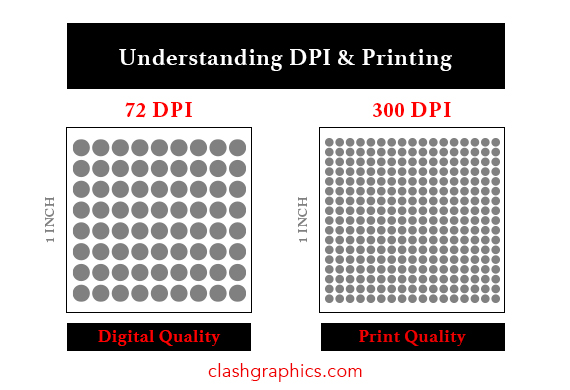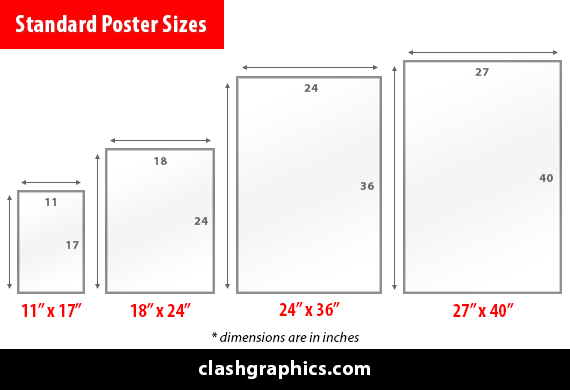10 Tips for Working from Home Effectively
Posted by Clash Graphics on 21st Jan 2021
Avoid letting distractions and disarray cause your underperformance when working remotely. Knowing how to maximize your time and surroundings when working from home can lead to exceptional work results and increased professional and personal structure.

clashgraphics.com gathered the following information about how working remotely from home suddenly became the new standard and ten tips to help you create an ideal workspace focused on your efficiencies.
Working Remotely
March of 2020 marked the beginning of a massive and transformative shift in the way companies, big and small, were conducting business. The office setting and culture had to quickly shift to accommodate new social distancing and illness prevention guidelines being suggested by the CDC and mandated by local, state, and federal governments. The pandemic and eventual post-pandemic era had begun, and with it, the widespread implementation of working from home standards.
Working from Home Tips
If there are a hundred distractions in an office setting, there are a thousand distractions at home. The following 10 tips will help you eliminate many of those unwanted distractions, improving the quality and output of your work:
#1 - Create a Dedicated Workspace - Ideally, if you have a spare bedroom or den, you can maneuver the furniture, lighting, and decor to create an isolated, productive workspace. If space is an issue, your dining room table, countertop, or coffee table will have to do.

In either situation, the space you dedicate as your workspace should be treated solely as a workspace when you are on the clock.
#2 - Keep Your Workspace Clean - Clutter is the enemy of organization. When working from home, you don’t have a company janitor to clean your desk or pick up after you. Take the time each day to maintain your space clean and clutter-free.
Knowing how to get organized at work plays a big role in efficiency, so read the previous link for more tips about getting your new home workplace organized.
#3 - Choose and Set Up Your Technology - As soon as you start your work from home journey, ask your employer for the equipment and technology you need to efficiently reach and surpass your goals. This may include:
- Laptop
- Keyboard
- Mouse
- Software
- Printer
Your employer should also grant you remote access to their corporate virtual private network (VPN), allowing you to share and receive company information and documents securely.
Note: Your employer may have created a budget to support your work-from-home setup. When making requests, be reasonable; they will probably reject a request for a new 85” flatscreen tv.
Tip: Research prices and functionality of the items you require. Take a look at this top 4 all-in-one laser printer reviews to find the perfect printer for your new home office.
#4 - Establish Boundaries - If you live alone, this will be relatively easy. Consider the following measures to eliminate distractions when on the clock:
- Avoid personal calls and texts
- Stay off social media sites
- Leave the tv shows or movies for later
- Resist the urge to take a nap
If you live with family, children, or have roommates, consider the following in addition to the above:
- Communicate the necessity for uninterrupted quiet time
- Define what constitutes a valid reason for interruptions
- Make a set of rules to be followed when you are working
Note: Just because you are home does not mean that you are there to take care of the dogs, watch the kids after school, or participate in household activities. Ask the question, “How would this get done if I weren’t here?” Your answer is the solution.
#5 - Get Dressed for Work - However you dress for work, get dressed. This, in part, helps you maintain your morning ritual, gets you into “work mode,” and will assist in keeping you out of trouble during video conference calls.
#6 - Maintain a Regular Work Schedule - Establish clear guidelines for when work begins and when work ends. This will help you maintain a balance between work and home life. If your employer doesn’t utilize a time tracking app, consider suggesting one of the following:
![]()
- TimeCamp
- Clockify
- Toggl Track
- RescueTime
- HourStack
Note: These apps not only help you organize your time; some can help reduce distractions, track project times and efficiencies, and offer daily, weekly, or monthly views of time entries.
#7 - Schedule Regular Breaks and Take Them - If you don’t know your employer’s policy on breaks and lunches, contact your Human Resources representative or refer to your employee handbook for the exact parameters.

Note: In most cases, US employees can expect a 30-minute lunch break plus two ten-minute breaks during an eight-hour workday (times may vary depending on your employer’s policies).
#8 - Attend Meetings and Training - Even working from home, department meetings and training courses are still a necessity. These meetings and courses have mostly commuted from in-person to video and/or conference calls.
Ensure that all mandatory meetings are on your schedule, and you have the proper credentials to attend them. In-person or virtual, showing up late to a meeting is never a “good look” for your professionalism.
Some of the online meeting platforms you and your company may use are:
- Zoom
- Skype
- Microsoft Teams
- Google Meet
Tip: Attend other “optional” meetings and training sessions. This will help you keep in touch with a broader range of employees from your company.

#9 - Stay Connected With Your Colleagues - Carve out time and schedule meetings with colleagues, clients, contractors, and peers. Staying in touch with these people helps you remain visible in your professional field and, more importantly, to your employer.
#10 - When You End Your Day, End Your Day - The same way you used to clock out and go home for the day, clock out at the end of your shift and put your work away until the beginning of your next shift.
It’s incredibly easy to lose track of time when you are buried in a project. Set an alarm or reminder that it’s time to shut it down and go back to enjoying your home.
Working Remotely from Home
In this article, you discovered what prompted a global shift towards working remotely and tips designed to help you eliminate distractions while increasing productivity.
By making a few simple adjustments, you can increase your efficiencies and output when working from home.
Allowing continued distractions and inconveniences when working from home will cause your productivity to drop and cause potential problems for your employment stability.
Sources:
baylor.edu/coronavirus/index.php?id=967757
siepr.stanford.edu/research/publications/how-working-home-works-out
Clash Graphics Print Shop Atlanta Flyer Printing
2233 Peachtree Rd NE Ste 202 Atlanta, GA 30309
(678) 235-3464